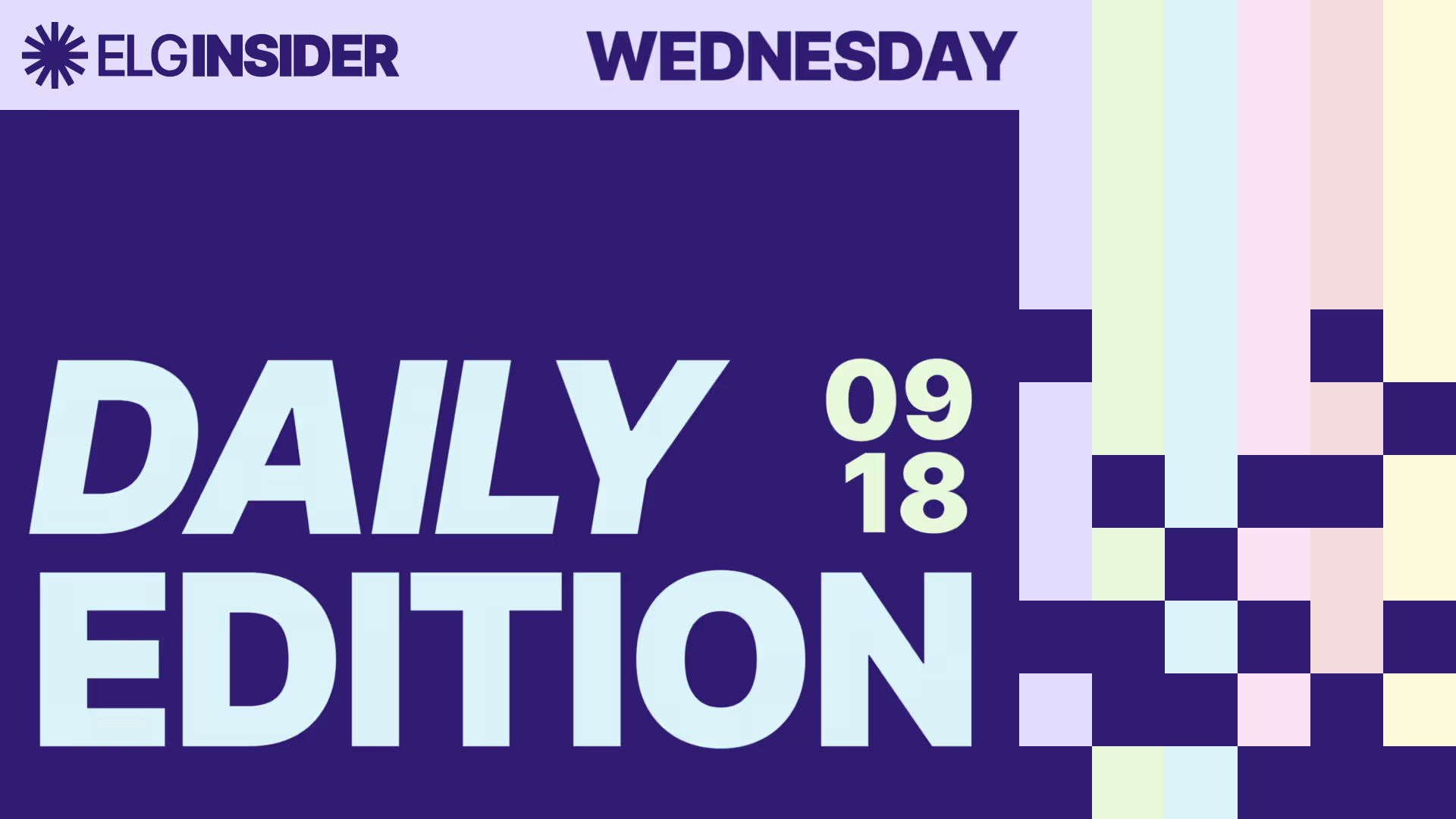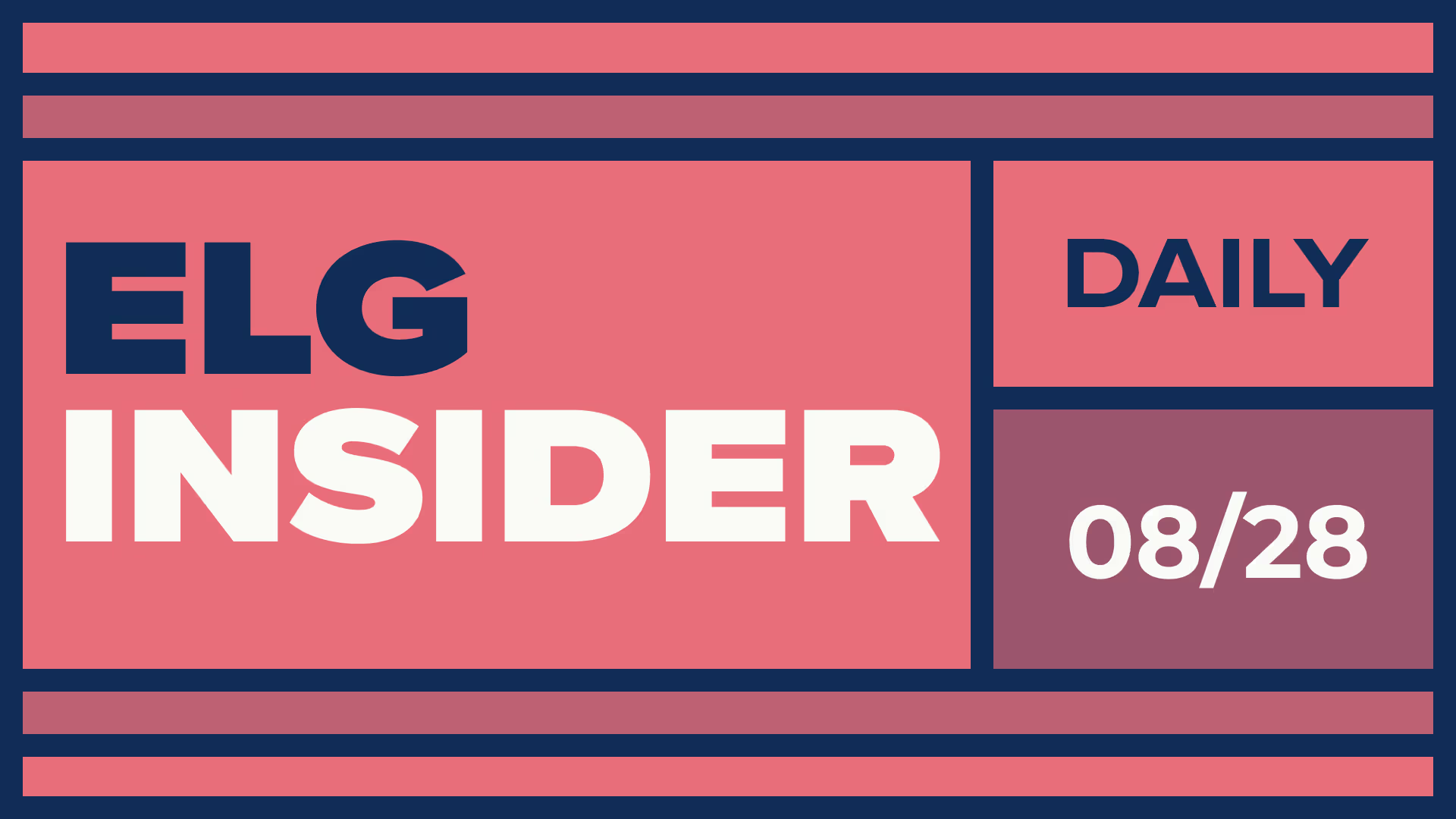Discover three proven plays used by Rokt's VP of Channel Partnerships, Rayan Nahas to source new deals, tailor go-to-market messaging, and prioritize accounts using Ecosystem Intelligence — directly inside HubSpot.

In previous articles, we shared tips on how to better leverage Ecosystem Intelligence where your AEs live (Slack or Salesforce). However, if your team uses HubSpot, this article is for you.
This time, we teamed up with Rayan Nahas, VP of Channel Partnerships at Rokt. He shares proven plays to help your channel and sales teams uncover and source new prospects and clients through your ecosystem.
A bit about Rayan…
Rayan has spent the past five years leading channel partnerships in the eCommerce and Marketing Technology space, with a recent focus on building and scaling partner ecosystems across commerce and advertising to drive client acquisition and engagement.

His approach centers on leveraging one-to-many partner overlaps—using shared connections across his ecosystem to pinpoint the right accounts, tailor messaging, and position Rokt as a natural fit within existing value chains. The result: smarter targeting, stronger engagement, and more efficient go-to-market execution.
The three plays to find new deals fast
If you leverage Ecosystem Intelligence directly in HubSpot (via the Crossbeam and HubSpot integration), you can push your partner’s customers into your CRM, correlate them with open opportunities in your HubSpot Company object, and unlock advanced reporting capabilities and streamlined workflows.
Imagine being able to apply filters for precise targeting, generate new or supplement existing reports for actionable insights, and provide those insights within HubSpot—enabling sales teams to focus on high-value accounts.
For Rayan, combining Crossbeam with HubSpot isn’t just about syncing data — it’s about unlocking partner-powered revenue opportunities with precision. By integrating overlap insights from Crossbeam with CRM workflows in HubSpot, Rayan’s team has built a streamlined, repeatable process that enables better prioritization, cleaner collaboration, and more tailored outreach.
Here are the three core plays that Rayan runs with this setup:
Play one: Identify overlapping clients for partner collaboration
To identify where his customers or target accounts also work with partners, Rayan uses Ecosystem Intelligence (Crossbeam data) to determine which accounts — customers, prospects, open opportunities — overlap with his partners’ customers, then prioritizes those accounts for co-selling or strategic outreach.
Here’s the step-by-step guide:
In Crossbeam:
- Define your own populations, prospects, open opportunities, and current customers.
- Connect with partners and enable limited population sharing (client data only).
- Identify overlaps to see if your customers or prospects are also customers of your partners.

Push to HubSpot:
- Only push partner-client overlap data (not shared prospects or open opps) to reduce noise and improve data quality.
- Use a custom field like “Crossbeam Overlap” on company records to store your Ecosystem Intelligence and partner insights.

In HubSpot:
- Display overlap data in widgets and tables on company records.
- Use reports to view which of your target accounts (for example: op 2,000) are shared with which partners.
- Use these reports to prioritize collaboration with partners on overlapping accounts. Identify the best partner to ask for warm intros or coordinate campaigns based on mutual clients.

Pro tip: Keep the data focused — less is more. By limiting to partner-client overlaps, Rayan avoided clutter and boosted collaboration efficiency.
Play two: Tailor go-to-market messaging based on ecosystem visibility
Once you’ve surfaced overlaps, take it further by tailoring your go-to-market strategy based on the types of partners involved — for example SIs, CDPs, agencies, or tech providers.
Here’s the step-by-step guide:
- Understand partner categories and tag partners in Crossbeam as Agency, Tech/CDP, SI, etc.

- Overlay data in HubSpot by exporting data and manually categorize overlaps in your reports.
- Use your report to identify which partner types are involved for each account.
- Now that you know the partner type, tailor your pitch accordingly:
- If they work with an agency, lean into joint services collaboration.
- If they use a technology partner, highlight integration benefits.
- If they use a system integrator, pitch shared revenue or growth tactics.
- Finally, assign each account to your sales team. Use a segmented view to triage accounts to the most relevant team or partner manager (for example: Tech Integration vs. Channel/Affiliate).

Play three: Build clean, prioritized lists for your AEs
Now that you’ve identified top accounts and messaging, it’s time to enable your sales and partnerships teams to act on overlap data by embedding it into workflows and lists inside HubSpot.
Here’s the step-by-step guide:
- Create HubSpot reports by building reports on your target account list and include the “Crossbeam Overlap” field. Display partner-client overlaps directly in the company view.
- Use offline lists as needed. For partners not on Crossbeam, manually import shared lists and align them with Crossbeam insights to get a 360º view.
- Create custom AE lists based on partner overlap (for example: brands with three or more overlaps). This helps reps know exactly which accounts to pursue, with which partner — and why.

- Clean duplicates, Crossbeam can show the same partner multiple times due to CRM duplication. Export and de-duplicate externally to count distinct overlaps per account.
Top tip: Filtering and deduplicating partner records is key for accurate prioritization and outreach planning.
Tips and gotchas when setting up your Crossbeam and HubSpot integration
To help you navigate this integration, Rayan shared some tips:
- Push only relevant data: Limit to partner-client overlaps; avoid shared prospects and opps to reduce clutter.
- Don’t expect perfect segmentation: HubSpot doesn’t split overlaps by partner type, so plan to tag or categorize manually.
- Clean up duplicates: If partners have multiple CRM records, they may show up multiple times in overlap fields. Use exports to clean and summarize.
A final word
Rayan’s use of Crossbeam and HubSpot shows how intentional integration can drive real impact. From identifying mutual clients to deciding the best route into a brand, this process empowers teams to work smarter with data — without overwhelming any of your GTM teams.
As Rayan puts it:
“The fact that Crossbeam only shows overlapping populations — not your full book of clients — offers more control over your data. It’s dynamic, transparent with partners, and ultimately enables smarter collaboration.”
Book a free ELG strategy call with our team to learn exactly how Rayan’s setup works — and how to tailor it to your own partner ecosystem within your HubSpot instance.


.jpg)




.png)






.jpg)





.jpg)

.webp)


















.webp)